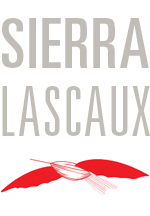For those who are juggling multiple admin of facebook accounts, I have gotten this question a few times so I decided to post it: How do I separate my personal and business notifications? There might be other ways but this is what I do.
If you want to get your personal account out of the Pages you manage, I suggest that you create another facebook account with a different email address, an email which the facebook servers don’t have for you. That will separate your personal from your business.
You still are not allowed to login to different accounts in the same browser. Here’s some tips.
What I do in order to login to different accounts is use a combo of chrome, firefox and safari but the link suggests some other alternatives if you care to explore them.
So, after you set up the new FB account for your business, just add THAT as an admin identity and delete the old one. One more thing: don’t forget to check your messages or point the new email address to place where you can easily get email notifications from FB, which is still important.
Alternatively, and much more simply, you could just go into your admin settings when you are logged in to your business Page, under manage notifications. There, turn off sending the notifications to your email if that’s what’s bugging you. You would still see notifications in the top blue bar with the world icon when you are logged in but they won’t be clogging up your inbox.
Also, just to clarify: each admin (now called Manager as of yesterday!) is the login for the page. Just be sure that someone on the team keeps track of at least one password/email account that you have access to. You might want to delete any old admins.
Facebook itself is always changing as it did yesterday! Note: that now managers can schedule posts which might make your lives easier:
See you on facebook!
–ams